Manage Docs Versions
danger
This is not defined by default at our Usher template. If having difficulties with this, please open an issue at the template's repository
Docusaurus can manage multiple versions of your docs.
Create a docs version
Release a version 1.0 of your project:
npm run docusaurus docs:version 1.0
The docs folder is copied into versioned_docs/version-1.0 and versions.json is created.
Your docs now have 2 versions:
1.0athttp://localhost:3000/docs/for the version 1.0 docscurrentathttp://localhost:3000/docs/next/for the upcoming, unreleased docs
Add a Version Dropdown
To navigate seamlessly across versions, add a version dropdown.
Modify the docusaurus.config.js file:
docusaurus.config.js
module.exports = {
themeConfig: {
navbar: {
items: [
{
type: 'docsVersionDropdown',
},
],
},
},
};
The docs version dropdown appears in your navbar:
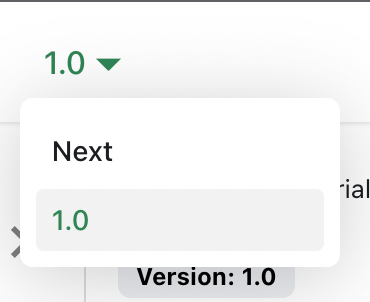
Update an existing version
It is possible to edit versioned docs in their respective folder:
versioned_docs/version-1.0/hello.mdupdateshttp://localhost:3000/docs/hellodocs/hello.mdupdateshttp://localhost:3000/docs/next/hello